How to Type Comfortably with Long Nails – 5 Essential Tips (2025)
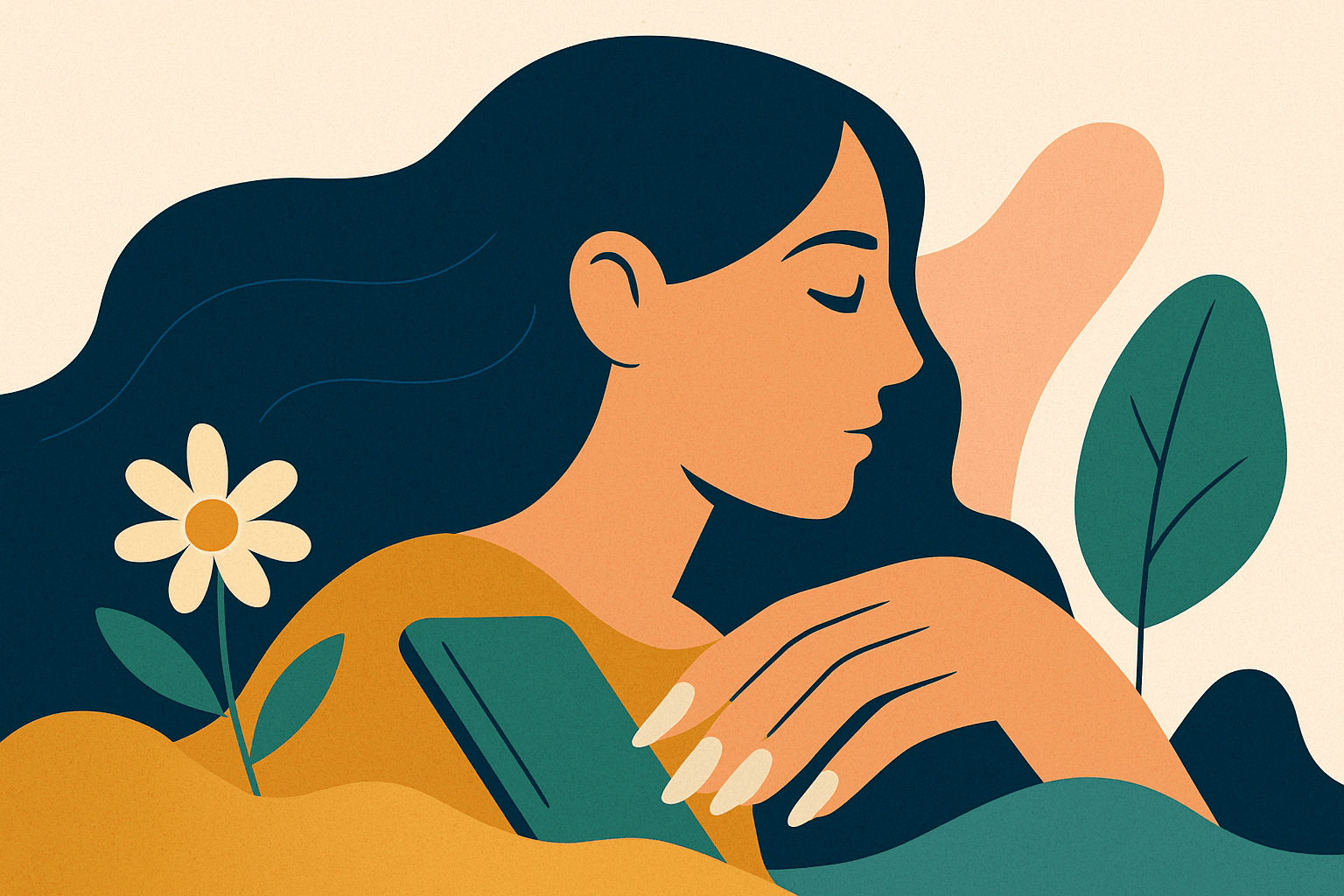
To be honest, when I first grew really long nails, I felt clumsy even typing a message, let alone typing on a computer. But after a lot of nail-bumping and key-stuck pain, I figured out a few ways to make myself feel better. The following is shared with friends who also suffer from the problem of “beautiful nails, painful typing,” hoping it can help you reduce your frustration.
Find a keyboard that’s friendly to your nails
Many people ignore the design of the keyboard itself and focus on the length of the nails. In fact, if the keycap itself has a slight curvature or buffer design, it can reduce the direct impact between the nails and the keys, making typing with long nails less stressful. I’ve used some mechanical keyboards with high keycaps and hard edges, and after a few keystrokes they started to feel wrong. Later I found that keycaps with silicone material or slightly rounded edges are much more comfortable to type on.

Tip: There are also “nail-friendly” options marketed specifically as a keyboard for long nails. If you really want to keep your nails long for a long time, investing in a good-looking and easy-to-use keyboard can really greatly improve your work efficiency.
Try adjusting the angle of your fingers and wrist
Many people are accustomed to typing with their palms against the table and their fingertips tapping vertically downwards, but if their nails are very long, this typing posture can easily cause their nails to “hit” the edge of the keycaps. What I do is to raise my wrist a little bit, or simply buy a good wrist rest and “lift” my entire palm.
- Wrist elevation: Allows your fingertips to strike the keys at an angle, avoiding direct impact.
- Reduce forceful tapping: Tap as lightly as possible to reduce the impact force of the nails.
- Bend your fingers: Don’t move your fingertips straight up or down, but rather make them slightly curved.
Choose linear, light-touch switches
If you are using a mechanical keyboard, the choice of axis is actually very important. Linear switches such as the Red switch are light and have no sense of segmentation when pressed, so you don’t need to exert too much force to “press” them. There are also some silent versions of linear switches that can reduce noise and the sound of nails hitting each other. I’ve used a blue switch before that had a very obvious sense of friction. Although it felt great to use, my long nails made a “click-click-click” friction sound, which was very frustrating.
Keep your nails smooth and healthy
If there are cracks or rough edges on the surface of your nail, it may get stuck in the gap between the keycaps with just a slight hook. Especially after getting a manicure or patch, there may be some unevenness around the edges.
- Trim the edges of your nails regularly with a nail file: Keep the edges of your nails rounded.
- Apply nail polish or strengthener: Reduce the chance of nail breakage.
- Moderate nail length: Nail length that is too exaggerated will not only make typing difficult, but will also make it easy to bump into things in daily life. Just be moderate.
Make good use of keyboard shortcuts, voice input or other assistance
Being able to press fewer keys occasionally is actually a relief for long nails.
- Use shortcut keys frequently: Tasks like copying, pasting, switching windows, etc. can be completed with fewer clicks of the mouse.
- Try voice input: If you are just typing a simple note or text message, you can turn on the voice input function on your computer or phone to give your fingertips a break.
- External trackpad or better yet, a mouse: Spend less time typing away at the keyboard.
Conclusion: You can still type happily even if you have long nails
Many people think that “long nails” and “smooth typing” cannot be achieved at the same time, but in fact, as long as you spend more time on keyboard selection, typing posture and nail care, you can strike a balance between beauty and efficiency. If you’re often annoyed by your nails getting stuck or hitting your keyboard, try these tips. Of course, if you plan to upgrade your keyboard, it is recommended to choose a style that is particularly friendly to long nails, or a model with soft silicone keycaps. Let yourself feel relaxed and comfortable every time you tap, and show off your beautiful nails, killing two birds with one stone!
Further reading:
- 「Benefits of choosing silicone keycaps」
- 「Differences between Linear Axis and Paragraph Axis」
- 「Nail care tips」
A little reminder
Although the article shares personal experience, everyone’s nails have different shapes and lengths, so you still need to try it yourself to find the most comfortable way. If you feel severe pain or discomfort in your nails while typing, it is recommended that you first check for cracking or inflammation, and consult a manicurist or professional doctor if necessary.
I hope this article can help you maintain beautiful nails while enjoying the pleasure of smooth typing!
Your friend,
Tillie L. (Founder of TAPÉ)
Tired of Tapping Your Nails on The Keys ?
Elevate your typing experience with our handpicked Long Nail-Friendly Keyboards – TAPÉ Daydream. Because a perfect manicure shouldn’t slow you down—treat yourself and type in style.




